rancher2.x安装
官方推荐使用docker安装仅限于测试和开发环境,因为docker安装只有单机模式,没有集群模式。使用rancher的helm2 的高可用离线安装,具体可以查看文档
官方文档:https://rancher.com/docs/rancher/v2.6/en/installation/other-installation-methods/single-node-docker/
中文文档:https://docs.rancher.cn/rancher2/
这里以2.5为例,2.6有一些坑,在创建statefulSet的时候,需要指定服务,但是创建了服务却又匹配不到,这个需要进一步的深入了解,这里选择了2.5比较稳定的版本
一、与1.x的区别
Rancher 是一个全栈式的 Kubernetes 容器管理平台,也是一个可以在任何地方都能成功运行 Kubernetes 的工具
Rancher 1.x 最初是为了支持多种容器编排引擎而构建的,其中包括自己的容器编排引擎 Cattle。但随着 Kubernetes 在市场上的兴起,Rancher 2.x 已经完全转向了 Kubernetes。Rancher 2.x 可以部署和管理在任何地方运行的 Kubernetes 集群。
二、前置条件
服务器已经安装docker并已启动docker服务。
关闭服务器的防火墙和SELinux。
最少两台linux服务器环境,一台server,一台做etcd做集群的管理。如果只有一台,rancher服务启动的时候端口要改成别的,不要占用80和443,因为etcd可能会需要这两端口
修改配置文件(根据官方文档提示,不知道会不会影响。这个参数是网络相关的):
#修改配置 vi /etc/sysctl.conf #增加一下配置 net.bridge.bridge-nf-call-iptables=1 #让其生效 sysctl -p /etc/sysctl.conf
docker调优
https://docs.rancher.cn/docs/rancher2/best-practices/optimize/docker/_index
vi /etc/docker/daemon.json注意不要加绑定ip的,容易出现网卡冲突:注意docker-ce24版本以后移除了override_kernel_check的配置,需要删除storage-opts
{
"insecure-registries": [
"192.168.1.21"
],
"registry-mirrors": [
"https://7bezldxe.mirror.aliyuncs.com"
],
"log-driver": "json-file",
"log-opts": {
"max-size": "100m",
"max-file": "3"
},
"max-concurrent-downloads": 10,
"max-concurrent-uploads": 10
}如果不是原生的机器,需要清理环境信息,下面的是旧的脚本信息。新脚本查询官网地址
使用清理脚本:https://github.com/rancher/rancher/blob/v2.6.5/cleanup/binding-clean.sh
#!/bin/bash
# Directories to cleanup
CLEANUP_DIRS=(/etc/ceph /etc/cni /etc/kubernetes /opt/cni /opt/rke /run/secrets/kubernetes.io /run/calico /run/flannel /var/lib/calico /var/lib/weave /var/lib/etcd /var/lib/cni /var/lib/kubelet/* /var/lib/rancher/rke/log /var/log/containers /var/log/pods /var/run/calico)
# Interfaces to cleanup
CLEANUP_INTERFACES=(flannel.1 cni0 tunl0 weave datapath vxlan-6784)
run() {
CONTAINERS=$(docker ps -qa)
if [[ -n ${CONTAINERS} ]]
then
cleanup-containers
else
techo "No containers exist, skipping container cleanup..."
fi
cleanup-dirs
cleanup-interfaces
VOLUMES=$(docker volume ls -q)
if [[ -n ${VOLUMES} ]]
then
cleanup-volumes
else
techo "No volumes exist, skipping container volume cleanup..."
fi
if [[ ${CLEANUP_IMAGES} -eq 1 ]]
then
IMAGES=$(docker images -q)
if [[ -n ${IMAGES} ]]
then
cleanup-images
else
techo "No images exist, skipping container image cleanup..."
fi
fi
if [[ ${FLUSH_IPTABLES} -eq 1 ]]
then
flush-iptables
fi
techo "Done!"
}
cleanup-containers() {
techo "Removing containers..."
docker rm -f $(docker ps -qa)
}
cleanup-dirs() {
techo "Unmounting filesystems..."
for mount in $(mount | grep tmpfs | grep '/var/lib/kubelet' | awk '{ print $3 }')
do
umount $mount
done
techo "Removing directories..."
for DIR in "${CLEANUP_DIRS[@]}"
do
techo "Removing $DIR"
rm -rf $DIR
done
}
cleanup-images() {
techo "Removing images..."
docker rmi -f $(docker images -q)
}
cleanup-interfaces() {
techo "Removing interfaces..."
for INTERFACE in "${CLEANUP_INTERFACES[@]}"
do
if $(ip link show ${INTERFACE} > /dev/null 2>&1)
then
techo "Removing $INTERFACE"
ip link delete $INTERFACE
fi
done
}
cleanup-volumes() {
techo "Removing volumes..."
docker volume rm $(docker volume ls -q)
}
flush-iptables() {
techo "Flushing iptables..."
iptables -F -t nat
iptables -X -t nat
iptables -F -t mangle
iptables -X -t mangle
iptables -F
iptables -X
techo "Restarting Docker..."
if systemctl list-units --full -all | grep -q docker.service
then
systemctl restart docker
else
/etc/init.d/docker restart
fi
}
help() {
echo "Rancher 2.x extended cleanup
Usage: bash extended-cleanup-rancher2.sh [ -f -i ]
All flags are optional
-f | --flush-iptables Flush all iptables rules (includes a Docker restart)
-i | --flush-images Cleanup all container images
-h This help menu
!! Warning, this script removes containers and all data specific to Kubernetes and Rancher
!! Backup data as needed before running this script, and use at your own risk."
}
timestamp() {
date "+%Y-%m-%d %H:%M:%S"
}
techo() {
echo "$(timestamp): $*"
}
# Check if we're running as root.
if [[ $EUID -ne 0 ]]
then
techo "This script must be run as root"
exit 1
fi
while test $# -gt 0
do
case ${1} in
-f|--flush-iptables)
shift
FLUSH_IPTABLES=1
;;
-i|--flush-images)
shift
CLEANUP_IMAGES=1
;;
h)
help && exit 0
;;
*)
help && exit 0
esac
done
# Run the cleanup
run二、私有镜像
参照rancher2镜像到私仓的方式下载镜像到私有仓库
三、时间同步
如果服务器时间是同步的,不需要走下面的安装,否则都按照下面方式插件
yum install ntp ntpdate -y3.1 服务端配置
涉及到的服务器必须同步时间,否则会有很多问题,这里拿rancher服务端做时间同步的服务端
编辑配置文件
vi /etc/ntp.conf修改配置
#文件自带的server xxxx注释掉
#server 0.cn.pool.ntp.org
#server 1.cn.pool.ntp.org
#server 2.cn.pool.ntp.org
#server 3.cn.pool.ntp.org
#添加以下配置
restrict 192.168.1.0 mask 255.255.255.0 nomodify notrap
restrict 0.cn.pool.ntp.org nomodify notrap noquery
restrict 1.cn.pool.ntp.org nomodify notrap noquery
restrict 2.cn.pool.ntp.org nomodify notrap noquery
restrict 3.cn.pool.ntp.org nomodify notrap noquery
server 127.0.0.1 # local clock
fudge 127.0.0.1 stratum 10重启服务:systemctl restart ntpd && systemctl enable ntpd
3.2 客户端配置
编辑配置文件
vi /etc/ntp.conf修改配置
#添加以下内容,注意ip地址为server的地址
restrict 192.168.1.20 nomodify notrap noquery
server 192.168.1.20
server 127.0.0.1
# local clock
fudge 127.0.0.1 stratum 10重启服务:systemctl restart ntpd && systemctl enable ntpd
四、docker安装
#拉取镜像
docker pull rancher/rancher:v2.5.12
#相关卷查找
docker inspect rancher/ancher:v2.5.12启动容器
docker run -d --name=rancher \
-v /etc/timezone:/etc/timezone -v /etc/localtime:/etc/localtime \
--privileged --restart=unless-stopped \
-p 80:80 -p 443:443 rancher/rancher:v2.5.12使用自签的ca证书启动
docker run -d --name=rancher \
-v /etc/timezone:/etc/timezone -v /etc/localtime:/etc/localtime \
-v /software/ssl/cakey.pem:/etc/ssl/certs/ca-additional.pem \
-v /software/ssl/cakey.pem:/etc/rancher/ssl/ca-additional.pem \
-v /software/ssl/tls.crt:/etc/rancher/ssl/cert.pem \
-v /software/ssl/tls.key:/etc/rancher/ssl/key.pem \
-v /software/ssl/cacerts.pem:/etc/rancher/ssl/cacerts.pem \
-v /software/rancher:/var/lib/rancher \
-e CATTLE_SYSTEM_CATALOG=bundled \
--privileged --restart=unless-stopped \
-p 80:80 -p 443:443 rancher/rancher:v2.5.12注意
如果是使用私仓(harbor)安装rancher,则需要再全局配置里设置system-default-registry仓库地址,这里会出现一个问题,如果私有仓库的是使用的自前面证书,非域名证书,如harbor仓库地址为:192.168.1.21。如果不挂载的话可能会报以下错误:
/v2/rancher/shell/manifests/v0.1.19\\\": x509: certificate signed by unknown authority\", failed to \"StartContainer\将harbor的证书放到/software/k3s(可自定义)路径下,需要在下增加以下配置文件registries.yaml,内容如下:
mirrors:
docker.io:
endpoint:
- "https://192.168.1.21"
configs:
"192.168.1.21":
tls:
cert_file: /etc/rancher/k3s/http.pem # 注册表中使用的证书文件的路径
key_file: /etc/rancher/k3s/http.key # 注册表中使用的密钥文件的路径
ca_file: /etc/rancher/k3s/ca.pem # 注册表中使用的 ca 文件的路径启动命令增加一个映射卷为:
-v /software/k3s:/etc/rancher/k3s \参考地址如下:
https://vineetcic.medium.com/air-gap-installation-of-single-node-rancher-13f705e16429
https://docs.k3s.io/installation/private-registry
配置本地
2.6的版本这里有个参数介绍:
CATTLE_BOOTSTRAP_PASSWORD这个是rancher密码的参数,可以用也可以不使用。如果使用了这个引导密码,则后面不需要重置密码,没有设置进去会有提示。在容器中获取密码。
#rancher为你的容器id
docker logs rancher 2>&1 | grep "Bootstrap Password:"这里需要等待几分钟加载
五、进入管理界面
https://本地ip:port,如果没有设置密码,需要设置admin的密码,账号是admin
2.5版本在右下角修改语言,2.6在左边的菜单栏右下角修改
找到集群管理->添加集群 ->自定义 设置集群的名称,然后下一步。
注意:下一步选择集群管理,并且选择etcd
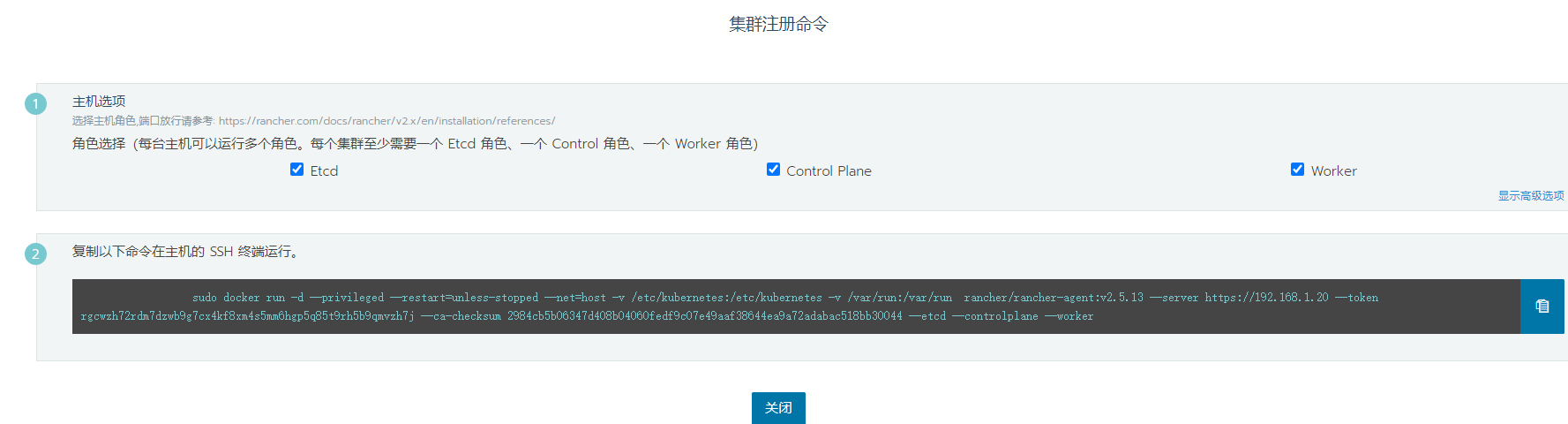
然后等待构建,这里构建可能需要10-30分钟,期间可能还会报错,遇到问题一个根据官网文档和github提示解决吧
这里可以通过docker容器日志查看情况,因为会下载一些别的镜像,可能由于网络原因会比较慢等原因。
构建节点调优
https://docs.rancher.cn/docs/rancher2/best-practices/optimize/os/_index
问题记录稳定
https://docs.rancher.cn/docs/rancher2.5/faq/upgrade/_index/
六、配置NFS
这里是基于nfs-server已经存在的情况,如果未存在需要自行安装nfs-server,如果需要配置nfs服务,加入k8s的主机,不管是etc还是非etc的主机,都需要安装nfs-utils,命令如下:
yum install -y nfs-utils七、服务访问
容器之间通过集群ip如何进行通信,官方文档介绍地址:http://rancher2.docs.rancher.cn/docs/rancher2.5/k8s-in-rancher/service-discovery/_index
于创建的每个工作负载,都会创建一个相应的服务发现。此服务发现使用以下命名约定为工作负载的容器启用 DNS 解析: <workload>.<namespace>.svc.cluster.local ,即:服务名称.命名空间.svc.cluster.local
.svc.cluster.local是默认生成的,也可以通过自定义的dns去解析
八、配置helm应用商店
以2.6为例,需要在仓库地址搜索所需要的chart包:https://artifacthub.io/packages/search?kind=0&sort=relevance&page=1,如nfs-client
helm的阿里云仓库地址:https://kubernetes.oss-cn-hangzhou.aliyuncs.com/charts
helm的官方仓库(国外不推荐)地址:https://hub.kubeapps.com/charts/incubator
helm的官方仓库地址:https://charts.kubesphere.io/main
